Martech Review: Elementor
As regular assemblers of martech stacks we’ve had the opportunity to test out a LOT of tools, and we’ve got strong opinions about many of them.
We’re going to be writing a series of reviews of their capabilities and use cases. This time, we’re talking about Elementor, the WordPress website building tool.
Elementor has a huge suite of features geared towards marketers like us. Now used by 6% of the world’s website builders, it’s powerful (and free) drag and drop WordPress builder is a really useful asset for marketing teams, especially those without CSS ot HTML coding expertise. Essentially, it means that you can build and edit landing pages quickly, on the fly, which is fantastic when you’re running fast paced growth marketing experiments.
Elementor’s Core Features
Let’s dive into a little more detail about the features we particularly like. We have an Elementor Pro subscription, which gives us access to these features:
- Access to Elmentor’s Theme Builder
- 65 designed Full-Site-Kits
- 300+ Pro Templates & Blocks
- Elementor’s form builder
- All WooCommerce widgets and templates
- The Fastest Theme On WordPress: Hello Theme
- Custom Fonts & Adobe TypeKit
- 3rd party integrations (e.g. MailChimp, ActiveCampaign, HubSpot, ReCAPTCHA, Slack)
We don’t use all of them, but the plan suits us. The pricing depends on the number of sites you’ll be using it for.
Here’s what we use the most, and how we use it:
The drag and drop editor
Does what it says on the tin. You can move elements around easily with mouse movements and recreate really quite intricate designs. It’s great for just editing your site and making changes – we do this for our own site:
Using the drag and drop editor you can make design changes on the fly, whenever you like, without having to involve a developer which can add time and costs to your project. But also, it’s great for running growth experiments. If you’re deploying landing pages in a performance ads campaign, Elementor helps you quickly make changes and A/B test different design layouts to find the highest performing version.
In the drag and drop editor you also get access to 100s of preset widgets that you can use to quickly implement elements you want.
Text editor
A pretty basic part of the toolkit, but one that we use regularly. The text editing part of Elementor is very easy to get along with, so even the most non-techy team members can make text changes to the site.
This is especially great when you’re working on the SEO performance of your site and need to quickly make content changes without using a developer.
Marketing features
Elementor makes it very easy to add and remove/marketing features from your site and/or landing pages whenever you like.
For example:
- You can build lead capture forms and edit them very easily. They’re fully customisable and easily integrated with your preferred CRM eg. Mailchimp or ActiveCampaign or HubSpot.
- You can deploy ‘smart’ pop-ups that fire on triggers that you can set within Elementor.
- It’s integrated with Yeost, the SEO tool, which gives you extremely helpful search engine optimisation pointers for your pages.
Kits Library
Being able to drag and drop design elements to create custom websites and pages is really, really helpful. But sometimes you just want to pick from a template and get a site or page up and running really quickly.
That’s what the Kits Library is for. It’s got dozens of design templates which you can pick up and run with, customising them however you want with the drag and drop editor. It makes it MUCH quicker to deploy designs if you’re not looking for a completely custom look.
Ecommerce Tools
We don’t use the ecommerce features as often as the others, because many of our clients already have their own setups in this respect. But we have used Elementor’s WooCommerce builder before and found it extremely powerful.
It makes it very easy to build a store’s home page, product catalogue, product pages and checkout process. Using widgets and kits you can have a WooCommerce site up very quickly, and thanks to the editing tools you can make changes on the fly quickly to optimise your site for audience behaviour.
Conclusion
Elementor’s a supremely helpful tool to have. We use it all the time for our own WordPress site, and for our clients’ landing pages, and it is very reasonably priced too. The free version, if you want to try it first, is actually pretty powerful and can give you a good idea of the features but, if you get on with it, you’ll end up wanting to get a Pro account.
There are other similar tools that we’ve used in the past, such as WP Bakery. But we’ve tended to use Elementor most frequently because of how easy it is to use once you’re used to it.
Getting used to it in the first place can take a bit of time for a beginner, which we would say is the only downside (if we had to pick one). But practice makes perfect and once you’ve built a few pages with it you’ll be able to churn them out in no time.
As a growth marketing agency, speed is of the essence for us, and Elementor helps us deploy sites and pages, and make changes, as quickly as we want to. That’s why it’s our go-to WordPress editor.
Talk to a Growth Advisor
We create a clear, focused marketing strategy by combining our expertise with your knowledge of your business.
Related Posts
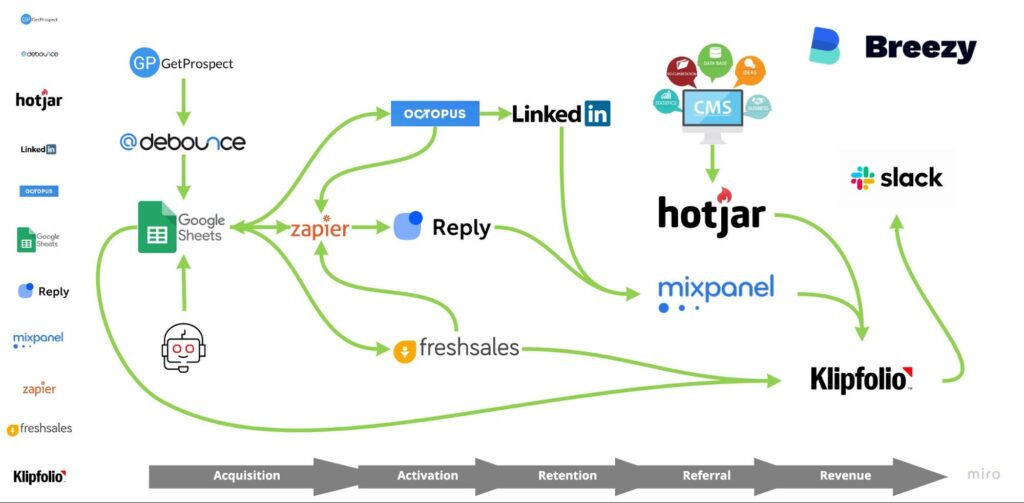
Marketing Funnel Automation Stack
MarTech Stack Diagram What is marketing funnel automation? You’ve probably heard of a marketing funnel. The conceptual idea of...

Martech Stacks (Marketing Technology Stack)
Expert guidance on integrating martech tools and building a growth marketing automation engine for your business
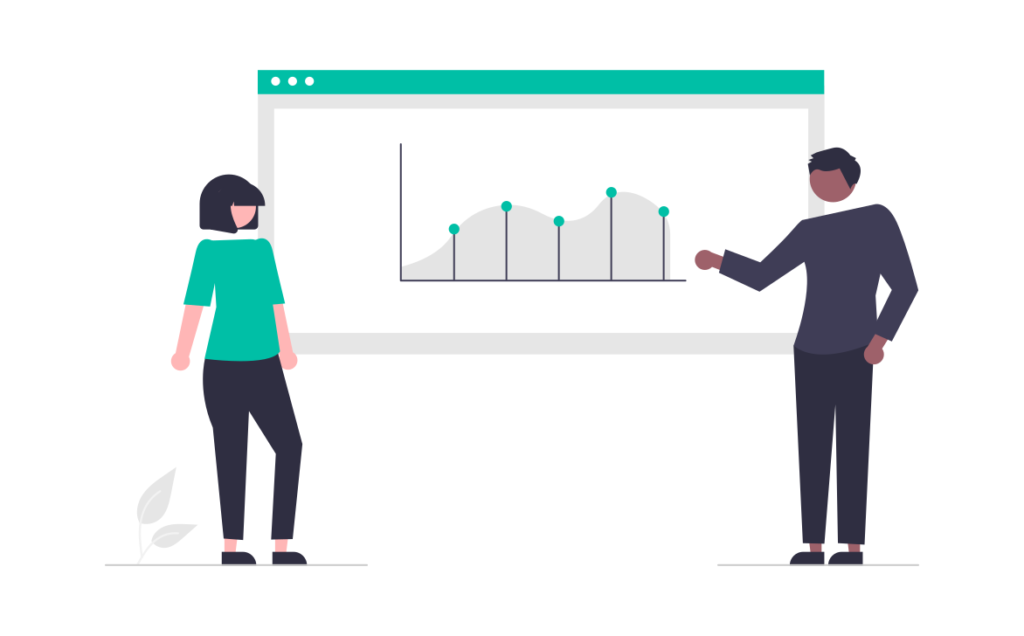
21 Martech Statistics That Show How Marketing Is Changing
It seems that every year we growth marketers claim our industry has changed forever. Well, we’re not just repeating...
