Event Marketing Automation – The Best Tools for Success in 2021
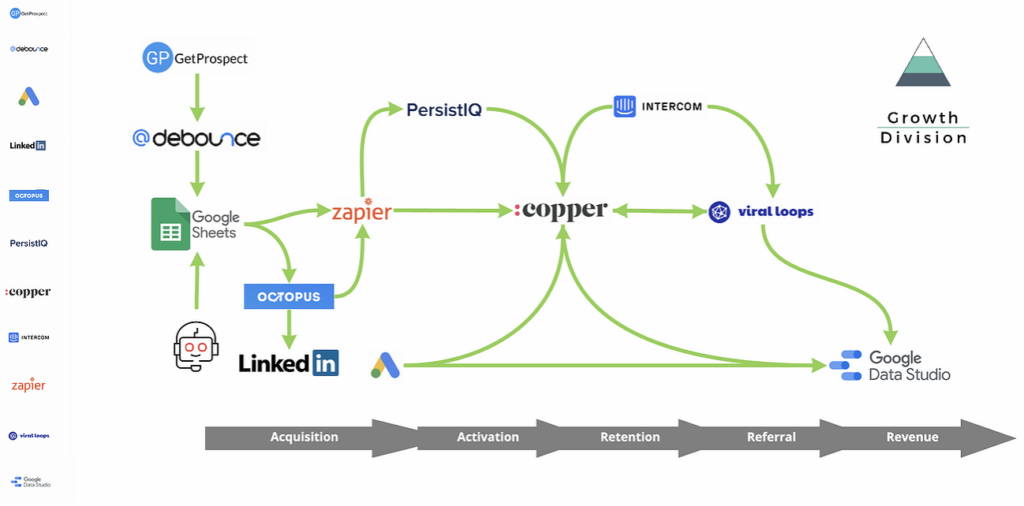
Take your event marketing strategy to the next level using automations and integrations. We’ll walk you through the best martech stack of tools for successful event marketing.
MarTech Stack Diagram

The importance of event marketing
Your next event is on the horizon and it’s time to kick off your marketing campaign. Getting the right ‘bums on seats’ is a recurring challenge and it’s even more challenging if your marketing is not well aligned. Your email outreach tools aren’t syncing with your event platform and you’re not sure how to engage with past attendees. Sound familiar? It’s time to implement an event marketing automation stack.
Events are a powerful channel for lead generation and growth. 67% of B2B marketers see events as their most effective marketing tool, spending 20% of their marketing budget on them (Entrepreneur).
Spend your money wisely in this channel and make sure you’ve got the right tools, systems and analytics in place. This event marketing automation stack is optimised for online events and webinars, but the structure applies to offline events as well. Whether your event is online or offline, this article will outline the best martech stack for your event marketing automation.
Is this stack for you?
Founders or marketing managers looking to explore event marketing as a channel to market.
Medium difficulty. There are some manual processes and data alignment challenges that make this tricky to manage.
The tools in this stack aren’t set in stone and can be subbed-out if you’re using other tools. Especially Stripe if you’ve already got a payment infrastructure set up.
The Best Events Marketing Automation Stack
Growth Division has tested this growth marketing stack for our masterclass series and across a number of clients. Out of the 100s of tools available these are the best marketing technology tools that allow you to run smooth and effective events. Integration is key with any martech stack, so we’ve built and tested them thoroughly.
GD has very effectively automated our business development event strategy and has allowed us to scale a process that we were doing monthly to something we can now do much more frequently. The tools have helped us monitor and track uptake and follow-ups much more effectively and freed up the team’s time to think more strategically and build relationships with leads.
Lauren – Founder of Invigorate Platform
Google Sheets
A shared spreadsheet
It’s online and integrated
At the core of the martech growth stack is a Google Sheet. This is a very powerful tool that is fully customisable, shareable and well integrated. Your Google Sheet is where your unique data and processes can be captured and optimised. We recommend having your customer profiles clearly mapped out in one tab and these variables as columns in a separate ‘data bank’ tab.
Think about the data points that represent your Ideal Customer Profile (ICP). You can then use these data points to enrich your data bank and personalisation capabilities. Demographic data: eg Gender, age, occupation Firmographic data: eg Industry, number of employees, amount fundraised Psychographic data: eg Interests, goals, pain points Unique campaign data: eg Online articles, ad positions on google, tripadvisor rating
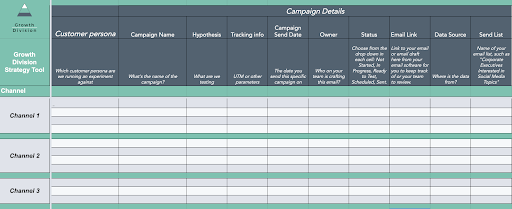
Your Google Sheet will centralise the lead data, which is your fuel for the growth engine. Structuring this correctly is vital as it will be pushed and pulled across the tools. Growth Division has built a template for this purpose, so get in touch if you want help with your growth.
Plan required: Free
LinkedIn
A business-to-business social network
Basically everyone uses it
Assuming you have a clear customer profile, you can search LinkedIn for parameters such as job title and company. We’ve found the most effective method is to search for the customer persona using LinkedIn search. We strongly recommend doing this using LinkedIn Sales Navigator as the automatic scraping capabilities of GetProspect are best suited here. You can try and do it using the standard LinkedIn, but you’ll have to do it manually. This process can be repeated for various customer profiles and tagged up accordingly.
Plan required: Sales Navigator (recommended) / Monthly cost: $79.99
GetProspect
A lead scraping tool
It’s automation capabilities with Sales Navigator
GetProspect and LinkedIn Sales Navigator are a match made in heaven. You can use the powerful search and filtering capabilities of LinkedIn and then ‘export’ these contacts into your growth stack. The genius of GetProspect is that it cross-references the company domain with the individuals’ name to get a business email address. Just instal the browser plugin and get started!

Be careful on your usage of the GetProspect automation tools, they can cross the LinkedIn activity thresholds. We’ve got a warning from LinkedIn now and again.
Plan required: Starter / Monthly cost: $49
Virtual Assistant (VA)
A remote assistant
Zirtual reps are time efficient and reliable
A virtual assistant is a vital component to automate this growth stack and ensure the integrations are oiled sufficiently. For example, your VA can upload your GetProspect data into your Google Sheet data bank in the correct format.
If your engine is thirsty for more leads, then we recommend using a VA to search for leads and update your Google Sheet on a monthly basis. Test out new sources and data points and include the data source as a variable. You can then message prospects along the lines of ‘I am reaching out following some research on {leadsource}’. This is a small personal touch to improve engagement.
Think carefully about data sources for your leads. The more creative and unique, the more likely you are to engage with them if you include this in your outreach.
Plan required: Zirtual (Entrepreneur plan) / Monthly cost: $449
Octopus
LinkedIn automation
The user interface is intuitive
Once you’ve got the data acquisition mechanics in place – it’s outreach time! We love a bit of LinkedIn automation, especially if you’ve got a strong ‘Social Selling Index’ profile in LinkedIn. Just don’t be one of those companies who spam or pester people.
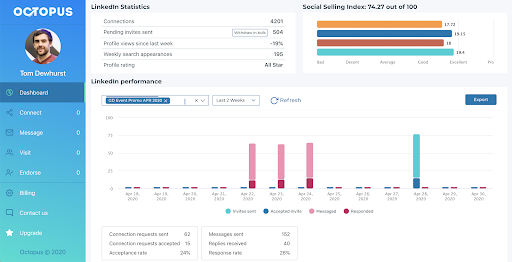
Use LinkedIn and email in combination to maximise your chances of engagement over a short period of time. Octopus is our favourite tool for this. A suggested schedule is below.
Campaign 1 – {customer persona} hypothesis:
- Day 1: LinkedIn view
- Day 2: LinkedIn connection message
- Day 3: Email 1
- Day 5: Email 2
- Day 7: LinkedIn message
- Day 8: Email 3
Octopus doesn’t have a pull integration with Google Sheet, so you’ll need your VA to upload the LinkedIn URL data into the tool along with the messaging you’re testing. Once in Octopus, you can forward the prospects between View > Connect > Message according to your schedule.
Plan required: Unlimited (startup plan) / Monthly cost: $39.99
Reply.io
Email marketing outreach
It’s message builder and mass personalisation capabilities
Your Google Sheet should also be synced with Reply.io. The reason we use Reply.io here is due to its people tagging and data management capabilities. The built in artificial intelligence email copy tool is decent as well – try to get your copy to have a ‘high chance of response’.

If you want centralised reporting back into your Google Sheet or Databox (analytics tool), then you need to push back the campaign data. This is a manual process at the moment and requires a Zapier integration with lots of integration tasks on your account. For simplicity, we’ve left this out but if you want more information on this, don’t hesitate to get in touch.
Plan required: Individual (1000 contacts) / Monthly cost: $70
Eventbrite
Events management platform
It’s cost effective and well integrated
It’s event time. By this stage you should have sold out with your ideal customers signed up to attend. There’s no better platform in our opinion than Eventbrite for management and organisation of events. Eventbrite’s CRM integrations are relatively good, making it a perfect tool for this pivotal role.
You should push data to the Active Campaign with attendees segmentation tags and put them into different re-engagement funnels. For example, separating the follow up campaigns by people who registered and didn’t attend vs those who actually turned up (and then reward the latter with extra content!).
If you want to get really smart, you can also plug in data from your event hosting platforms. Ideally you track registrations and take polls during the event. This is the ideal time to further qualify your prospects and segment accordingly.
Plan required: Essentials / Monthly cost: $0 (if you don’t charge for tickets)
Zoom
Online video event and webinar platform
It’s reliable
Your choice of events platform will vary depending on the type of event you’re conducting. We like online events as it enriches the data available about participants. For example, you can see who attends a webinar, the time they stayed for, the questions they answered and the polls they took. These digital fingerprints can be synced to your CRM and used to trigger more defined and personalised follow up campaigns.
We recommend using the reliable Zoom platform as the polling and presenter features work well. Zoom can also be integrated with many other tools using its Zapier integration.
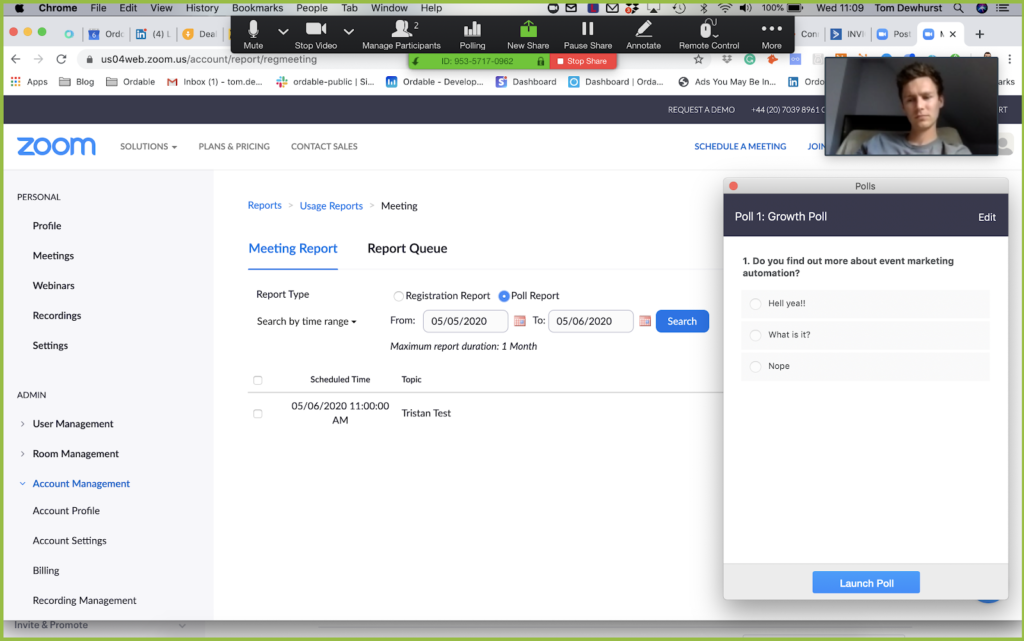
If you’re hosting an online event, take polls that enable you to qualify your prospects for sales purposes. You’ll see much higher engagement during the event than with any follow up questioning.
Plan required: Pro / Monthly cost: £11.99+VAT
Zapier
Tool integration API
The vast amount of integrations
A martech growth stack wouldn’t be complete without Zapier plugging an integration gap. Zapier’s ubiquity is undeniable and it is getting better and better everyday. You can integrate tools more effectively that they allow on their own, adding in querying and filtering parameters if you go pro.
We use Zapier in this stack to create a Zoom meeting, if you’ve got lots of regular events. You can also set it to create registrants. This is particularly important when pushing registrant attendees and polling data from Zoom to Active Campaign.
Growth Division still lean towards native integrations and avoid Zapiers API where possible. You sometimes find ‘Zaps’ being turned off when a tool misbehaves and this can be detrimental to your automations. Monitoring your Zapier account and keeping on top of testing the integrations can be a challenge.
Plan required: Pro / Monthly cost: £11.99+VAT
Active Campaign
Customer Relationship Management tool
Its campaign automation builder
If these tools make up your growth marketing engine, then Active Campaign acts as your campaign pistons. Your CRM drives learning and experimentation for every revolution of the campaign or event cycle.
We recommend Active Campaign for event marketing because of its workflow and segmentation capabilities. You can get very clever with the different campaigns and follow up schedules. The campaign builder makes this very achievable to set up for new users.
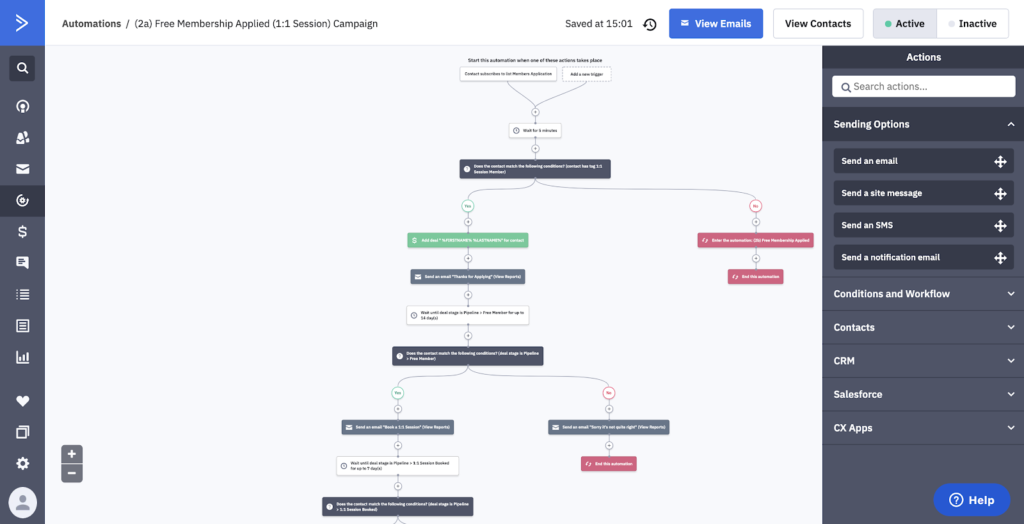
Remember the different data points you’re sending over from Eventbrite? Use this data for personalised nurturing campaigns. If you’ve tagged contacts up correctly, you can quickly search for a list and email them about a specific event or topic.
Ensure you have a contact property or tag that aligns to the topics of your events. This way you can run a specific campaign to prospects who previously were interested in this topic if you need to fill some last minute spaces.
Plan required: Plus / Monthly cost: $49
Calendly
Automated meeting booking and management
It’s ease of use and common usage
We love Calendly. It’s a tool that saves marketing and sales managers heaps of time. We’ve included it in this stack as a recommended addition for lead generation purposes. Use this meeting booking tool to track your conversions from email to lead and then sync this data with your CRM, Active Campaign.
Plan required: Pro / Monthly cost: $12
Stripe
Digital payments platform
It’s integration capabilities
The final piece of the puzzle is your moneymaker – Stripe. Stripe is the hero-product of integrated digital payments and is our recommendation for handling your revenue. Stripe will slot into your business operations and technology stack seamlessly.
Tracking revenue (and the customers that generate you the most revenue) is a vital element of your growth marketing stack. If you’re attracting the wrong type of customer to your event and they don’t end up converting to a lead and then a sale, this needs to be addressed. Data points we recommend sending between Stripe/Active Campaign/Databox are:
- Customer Lifetime Value (LTV)
- Churn
- Failed Charges
Granted, if you’ve already set up your payments infrastructure then an overhaul to Stripe is costly and time consuming. Nonetheless, you need to ensure that your current system can handle the required integrations to Active Campaign and Databox (see below).
Plan required: Integrated / Monthly cost: TBC
Databox
Analytics platform
Out of the box integration with many marketing tools
Tying everything together is Data Studio, Google’s reporting and analytics tool. Data feeds in here from adverts, email outreach, sales performance from the CRM and from the viral marketing. Keeping your finger on the pulse of each marketing channel means you can continuously learn, iterate and improve on your marketing campaigns.
Plan required: Free
Final Thoughts…
on the Google Sales & Marketing Stack
If your team are already using various parts of G Suite this stack is definitely worth considering as it should easily fit into some of your existing processes. The automated and highly integrated nature of the stack should save any team time, bring in warm qualified leads and leave your sales team to focus on closing (rather than worrying about their own lead generation).
At Growth Division we look to automated or outsource wherever possible, this results in more efficient and more effective stacks. We’re always interested in talking with other marketers about how they set-up their stack, so if you have some clever ideas, or if you want to hear our thoughts on your stack we’d love to set-up a call!
Growth Division’s Top Tips
One thing we wish we’d known earlier:
GetProspect integrates with Google Sheets via Zapier, before we were using the VA to download the data, then put it in Sheets. The Zapier integration works well to do this in a more automated way.
Trickiest integration:
This stack does have quite a few Zapier integrations, getting the GetProspect, then email validation through Debounce set-up right in GH Sheets is a bit tricky.
Estimated monthly stack cost:
Software: $509.97
Time/VA: $449
Total cost: $958.97
Money-saving tips:
Growth Division can save you on the Viral Loops subscription if you chat to us about setting up your stack.
Related Posts
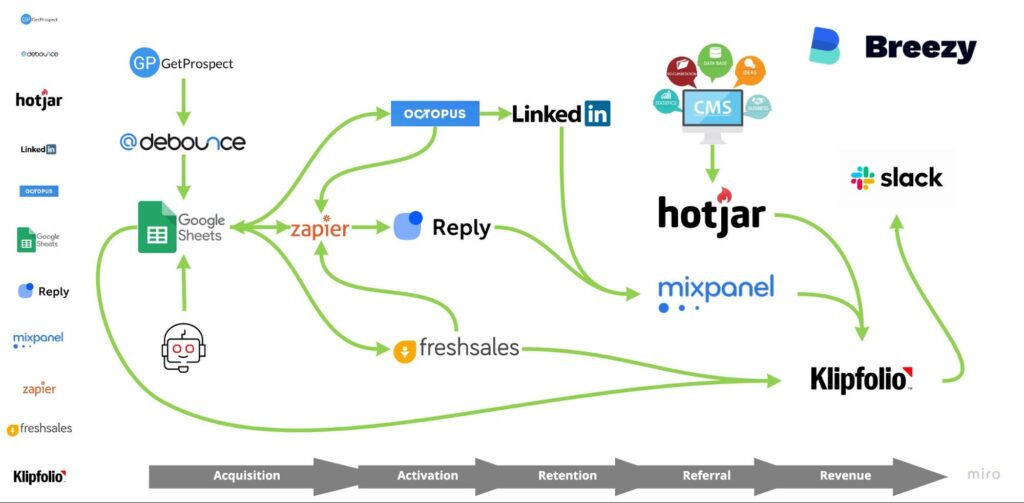
Marketing Funnel Automation Stack
MarTech Stack Diagram What is marketing funnel automation? You’ve probably heard of a marketing funnel. The conceptual idea of...

Martech Stacks (Marketing Technology Stack)
Expert guidance on integrating martech tools and building a growth marketing automation engine for your business
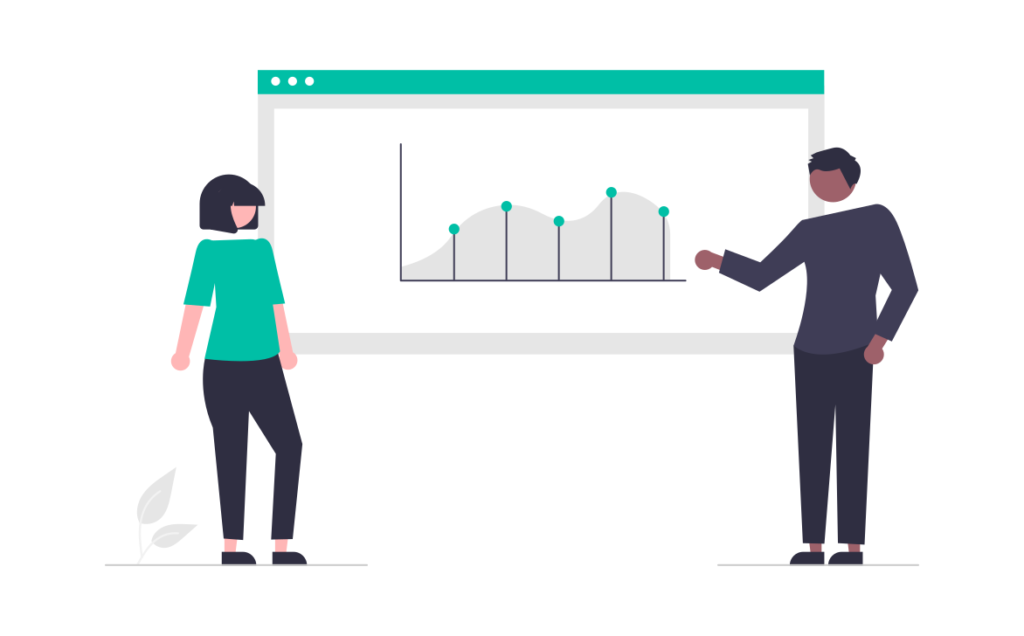
21 Martech Statistics That Show How Marketing Is Changing
It seems that every year we marketers claim our industry has changed forever. Well, we’re not just repeating ourselves...
