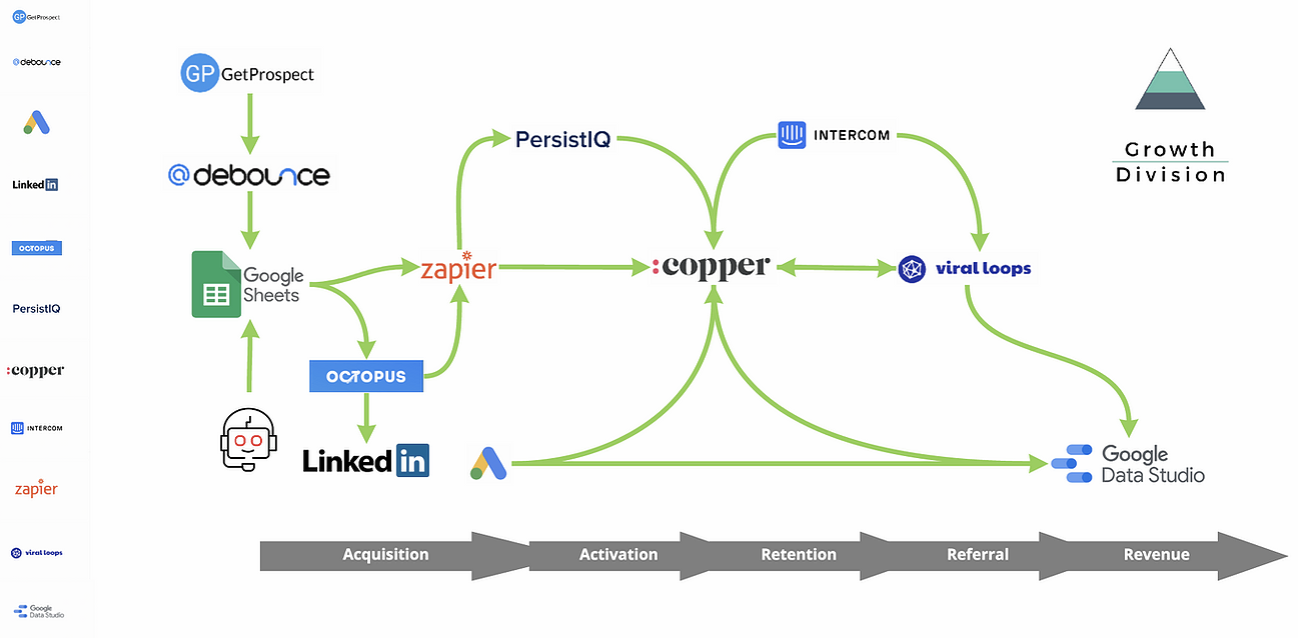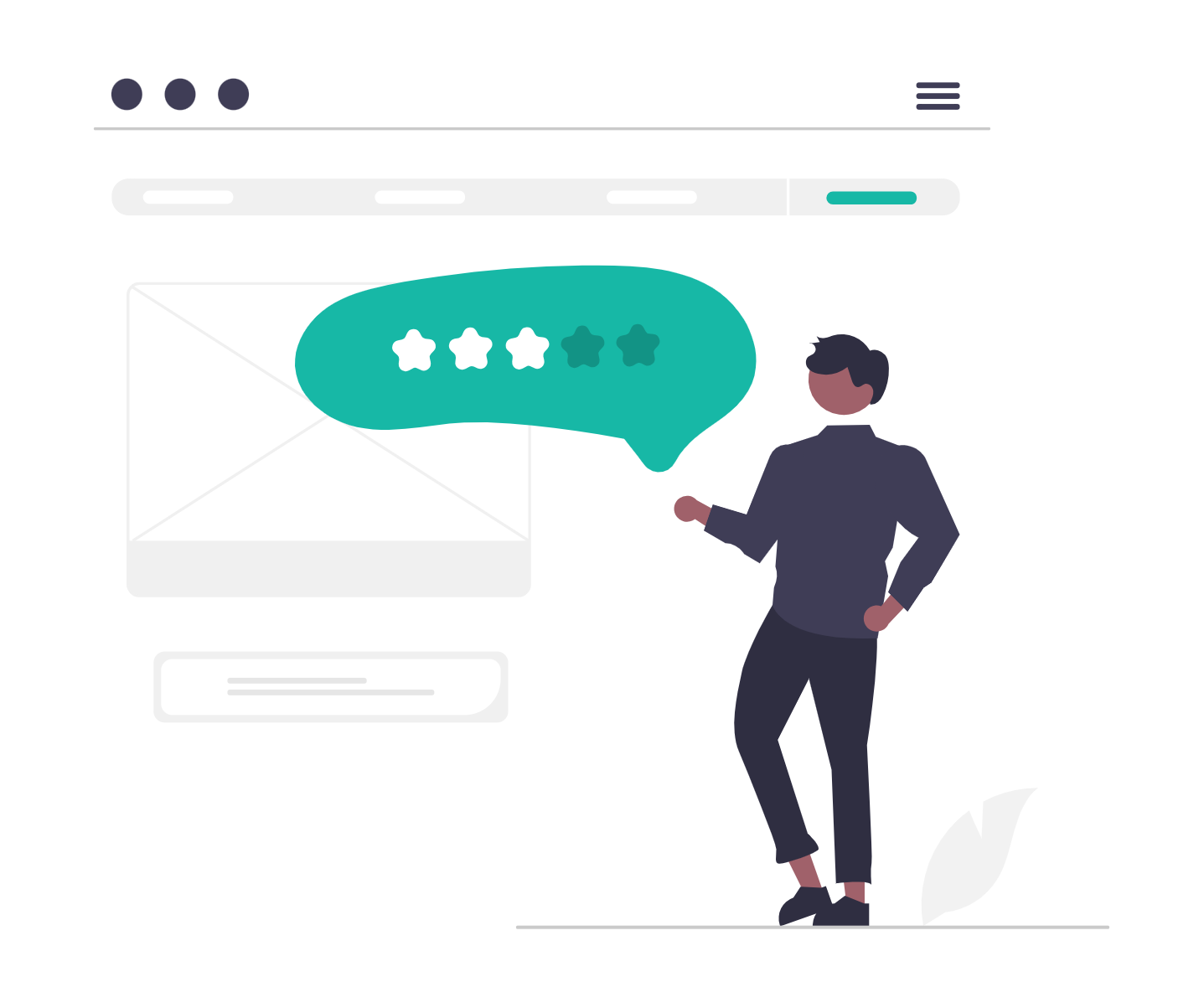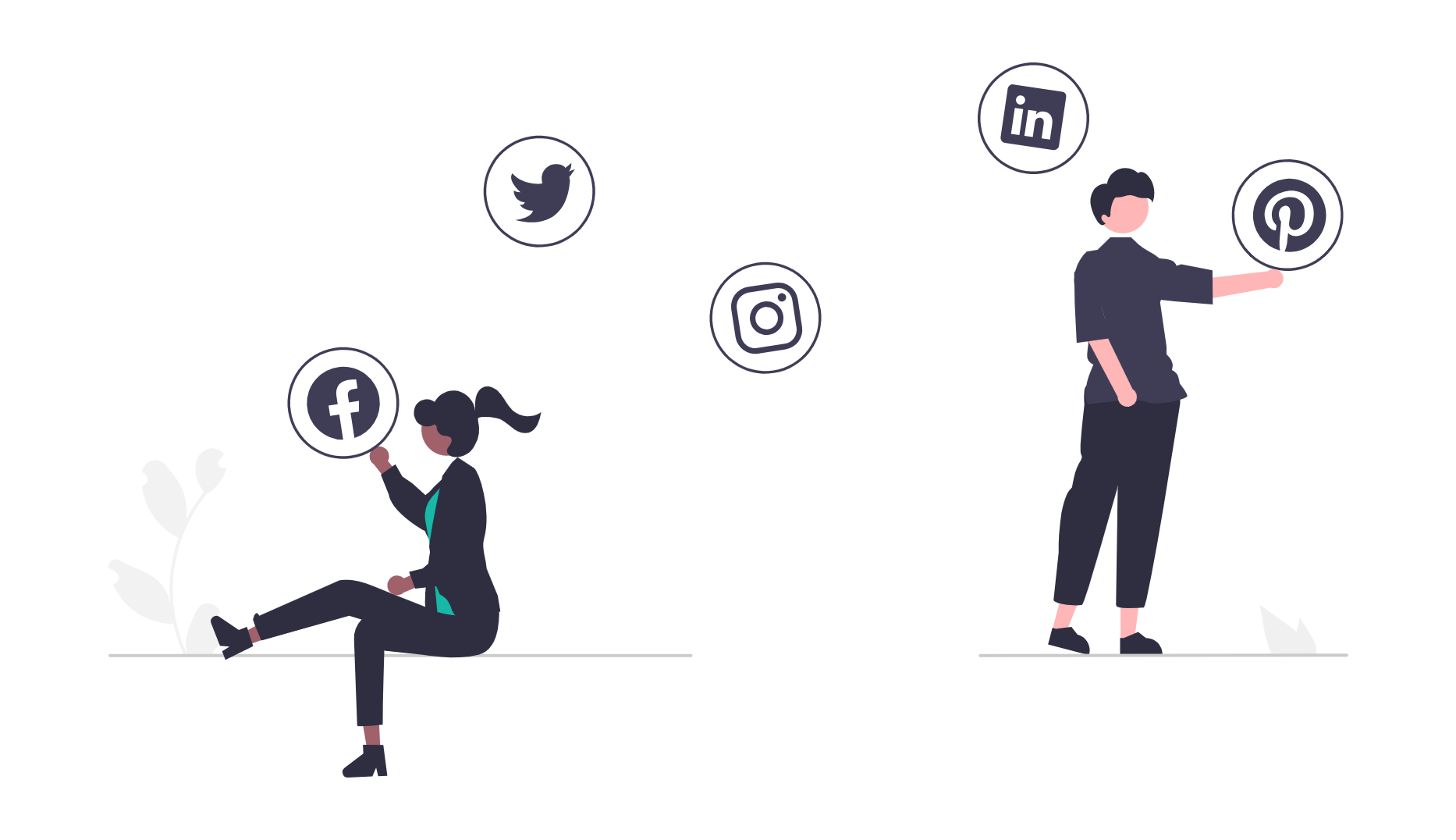MarTech Stack Diagram for a GSuite Marketing Stack
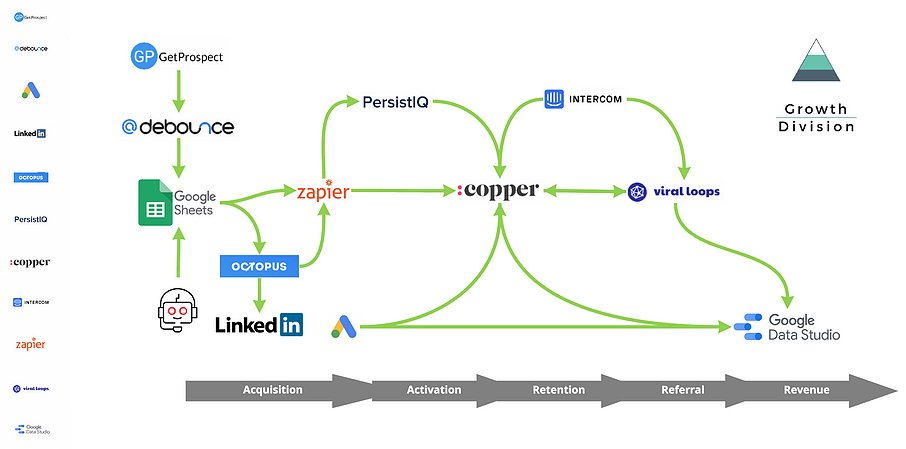
The Best Google Sales & Marketing Stack Diagram
The importance of integrating your marketing tools
ost people understand the importance of tracking and reporting on customer data, and most people have taken the first step towards doing that, they put a Customer Relationship Management (CRM) system in place. This is a great way to start, but all too often you find yourself needing functionalities that don’t exist in your CRM, so you start paying for other tools, eventually building up ugly ”Frankenstein” systems.
You have a calendar booking system here, an email outreach system over there, your advertising systems pulling in new data, your sales team engaging with leads on LinkedIn, new lead flowing in from the website. Sure, it’s working. But it’s all a bit messy.
It’s very common to see these mish-mashed set-ups, and all too often this results in sub-optimal conversions, wasted time for teams using them and inaccurate data (which leads to poorly informed decisions).
We prefer clean, automated, efficient and integrated sales & marketing systems. If you do too, I’d advise you to read on.
Is this stack for you?
The best marketing stack for Google users
When it comes to building marketing stacks for clients it’s really important we take into consideration what tools the business already uses and what people in the organisation feel comfortable using in their day-to-day.
Lots of businesses use Google Suite tools such as Gmail, Google Analytics and Google Sheets (among others). So it’s common that we consider many of the tools that are in this stack.
“Growth Division very quickly understood the requirements of The Planet Shine in both a B2B and B2C capacity and developed our sales process and enabled our business to grow very quickly whilst minimising resource.”
GetProspect
Once you’ve identified your Ideal Customer Personas (ICP) you can get cracking on gathering your lead data. You can either head to Sales Navigator and set-up your filters (job title, country, company size, LinkedIn groups etc.) or you can search directly in GetProspect. Searching within the tool also allows you to search by company domain, then find the people with specific job titles in those companies.
Once you’ve ran the search you’ll get data on the leads’ names, job titles, business emails, LinkedIn URLs and more. This integrates straight into Google Sheets via Zapier. Nice and easy.
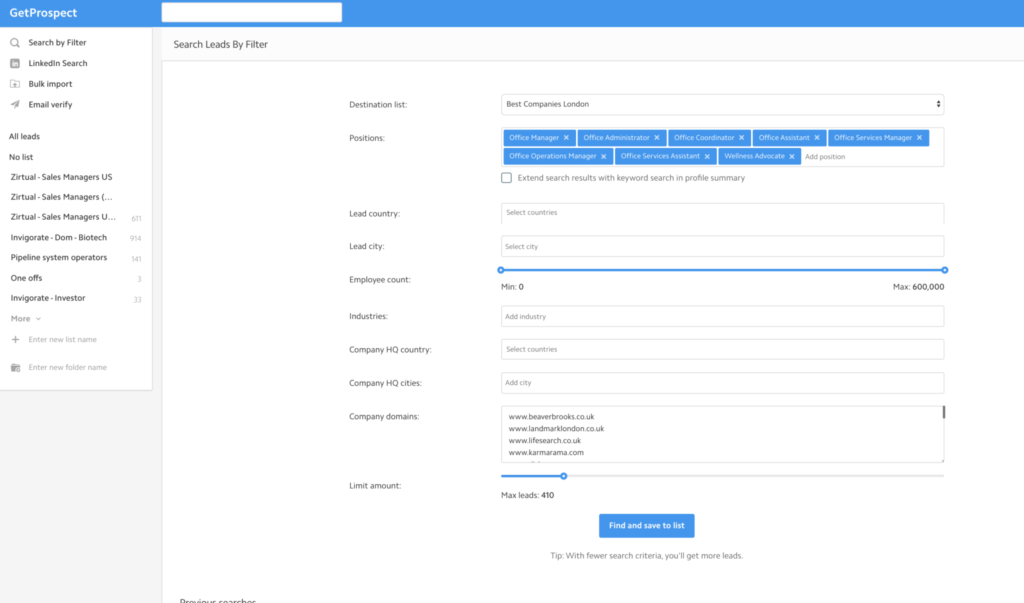
Plan required: Starter / Monthly cost: $49
Debounce
The data that is retrieved from GetProspect is sometimes a logical guess for the email data it pulls in (based on the email structure it finds). So it’s important to verify the email addresses to see if they are real. High bounce rates spoil domain reputation and result in poor deliverability, meaning suboptimal campaigns, and ultimately less leads.
So, we connected Debounce (the best validation service we’ve tested in terms of reliability of results, based on bounce rates) to Google Sheets via Zapier. This means when we’re adding data to the Sheet it automatically gets verified and scored.
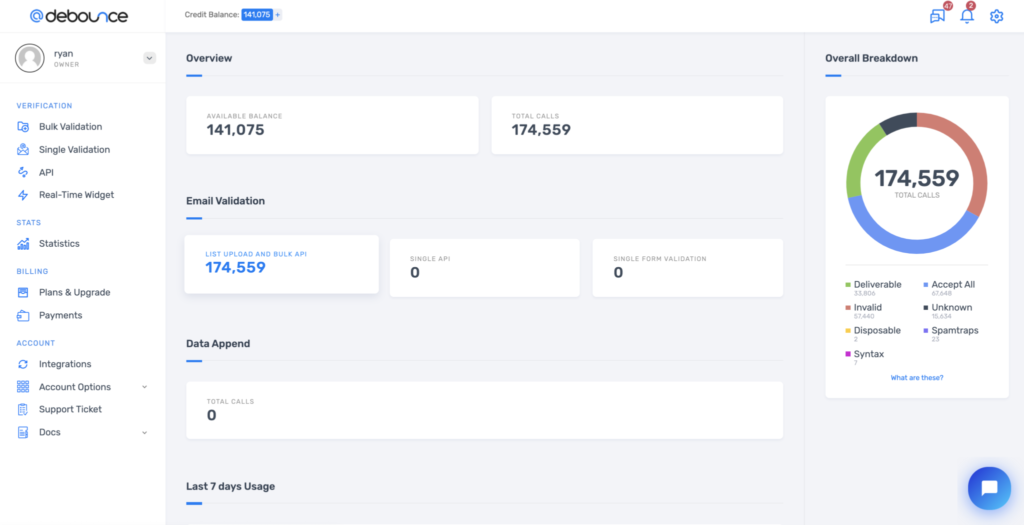
Build your emails that have a ‘high chance to receive a response’
Plan required: $15 for 10,000 validations
Virtual Assistant (VA)
If you can’t automate… outsource! Don’t make your sales team (or yourself) do repetitive, menial tasks that take up valuable time. If you do the calculation you can boost productivity and efficiency (and ROI on marketing spend) by outsourcing tasks that could be done by anyone.
The VA in this stack is used for 3 tasks in this process:
- To augment the data with personalised messaging that can be used for outreach, and to add other useful contact or company-related data that will be useful in the CRM
- To manipulate the data to trigger automated uploading of valid, enriched data
- To feed the prospects’ LinkedIn URLs into OctopusCRM
Plan required: Zirtual (Entrepreneur plan) / Monthly cost: $449
Google Sheets
In this stack, Google Sheets is used for lead data storage. This is where the GetProspect data feeds into, it’s where thee Debounce email validation happens, it’s where the VA works from to enrich and manipulate the lead data.
This cleansed, enriched data then feeds from Sheets into the next steps in the stack, the all-important outreach. So Sheets is a very important part of this stack set-up!
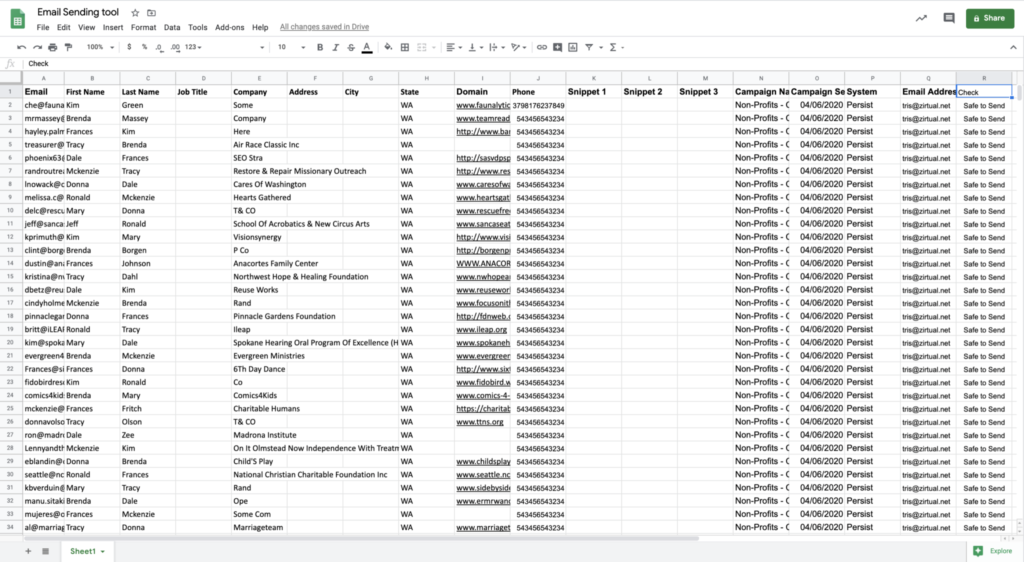
A sneak peek of Growth Division’s Lead Tool
Plan required: Free
OctopusCRM
There are a few LinkedIn automation tools out there. But none we have tried and tested surpasses Octopus’ integration capabilities, nor have we found one with a better UI. The LinkedIn URL data we gathered from GetProspect is now used to automatically engage with an reach out to these leads via LinkedIn.
Running a combined campaign of viewing a prospect’s profile before seeding a connection request is a good way to increase conversions. Also only light-touch messaging works on LinkedIn, especially to new connections, so take it easy.
Unfortunately, Octopus only integrates one way with Zapier, so you’ll have to use the VA to feed the prospect data URLs into Octopus.
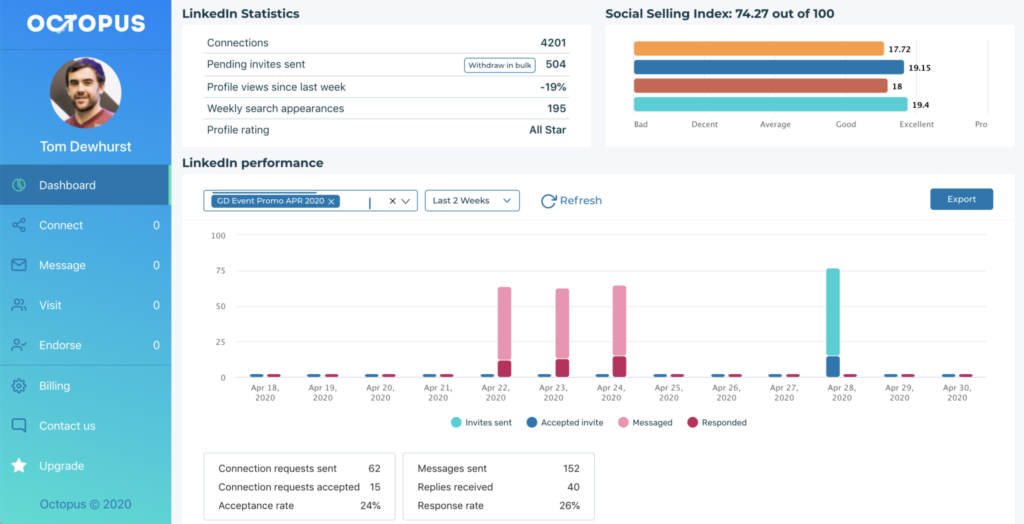
Automatically connect with leads on LinkedIn
Plan required: Unlimited (startup plan) / Monthly cost: $39.99
LinkedIn
Using OctopusCRM as the mechanism for automating your LinkedIn outreach will help to expand your network of highly relevant leads (as you’re only targeting people who meet your ICP). We’d recommend taking advantage of having a channel to directly market to your prospects by regularly posting updates and adding value to your network wherever possible.
Plan required: LinkedIn Premium (recommended) / Monthly cost: $29.99 (we recommend Premium as it’s less strict on usage caps, important for automation)
Zapier
A martech growth stack wouldn’t be complete without Zapier plugging an integration gap. Zapier’s ubiquity is undeniable and it is getting better and better everyday. You can integrate tools more effectively that they allow on their own, adding in querying and filtering parameters if you go pro.
In this stack we use Zapier to pull data from GetProspect, validate it via Debounce, link Google Sheets with Persist and to link Octopus with Google Sheets. So it’s a vital part of this stack.
Where possible we do avoid third-party integrations as there is always a danger of tools misbehaving and integrations breaking. This stack is a bit heavy on its Zapier, but we’ve rigorously tested the connections and are happy with the overall reliability of the build.
Plan required: Pro / Monthly cost: $14.99+VAT
PersistIQ
Once the LinkedIn automations have run, it’s time to follow-up leads who haven’t responded. By pushing the data into PersistIQ through G Sheets we can simply enrol people into a sequence of emails. This is where a bit more of the personalisation happens, where we can insert the personalisation data collected by the VA into emails as custom fields. Effectively allowing personalisation en masse, in an automated way.
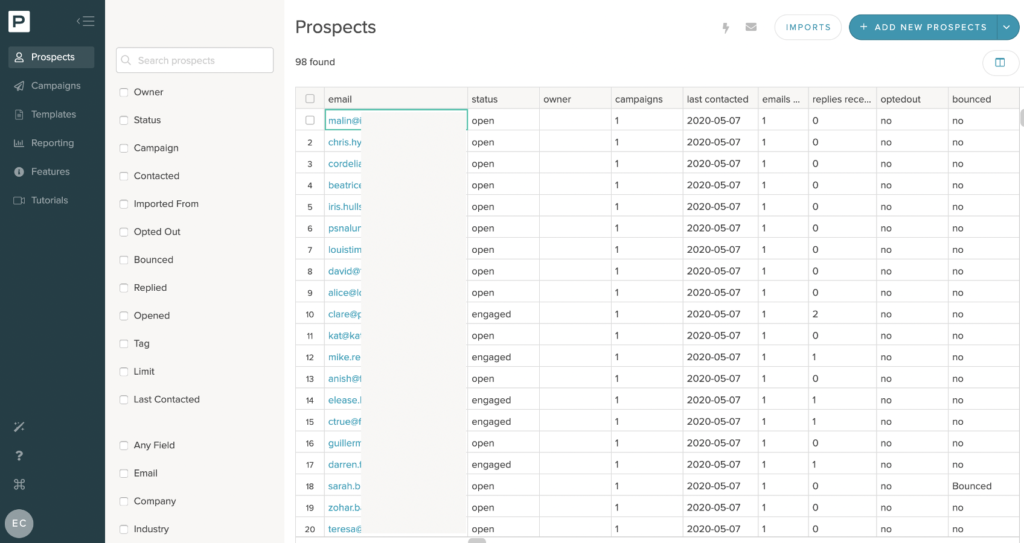
Plan required: Growth / Monthly cost: $29.00
Google AdWords
As a channel to market AdWords provides a unique way to target potential customers who have high buying intent.
As well as outbound email and LinkedIn as marketing channels this stack also includes search engine marketing as a channel. By targetting certain keywords on Google we can drive traffic with high intent to purchase to certain landing pages or areas of the website.
Once we capture the lead data on the site via lead capture forms or sales the data gets captured by Copper and created as a marketing qualified lead ready to be nurtured.
Plan required: Free
Copper CRM
Replies from the emails in PersistIQ come into your Gmail inbox, this is where Copper comes into its own with their Gmail extension that means you can create a contact, company and deal for interested leads in a matter of 2 clicks. Copper also auto-enriches contact and company information, equipping the sales team with all the info they need to close deals.
This really neat integration between Persist, Gmail and Copper makes for a highly effective process for any salesperson. Copper allows the sales team to track and engage with leads and opportunities through the pipeline, projects and task features in the CRM.
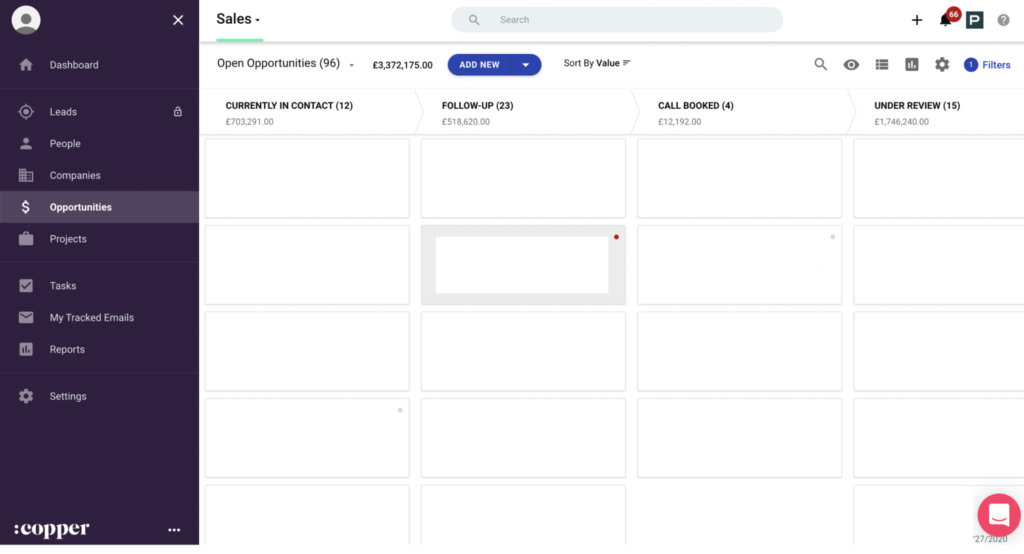
Plan required: Professional / Monthly cost: $69.00
Intercom
At Growth Division we love Intercom as both a lead capture tool and as a customer engagement tool in applications and as a customer support tool. In this stack, it’s used as a lead capture tool on the website. We set up a Task Bot to automatically engage with leads on the website, then to qualify them and capture their information, which gets passed into Copper CRM for the Sales team to manage.
Intercom can also engage people on a site or application depending on if they’re a lead of an existing customer. We also set-up Intercom to prompt customers to refer friends to the service through the Viral Loops software (see below).
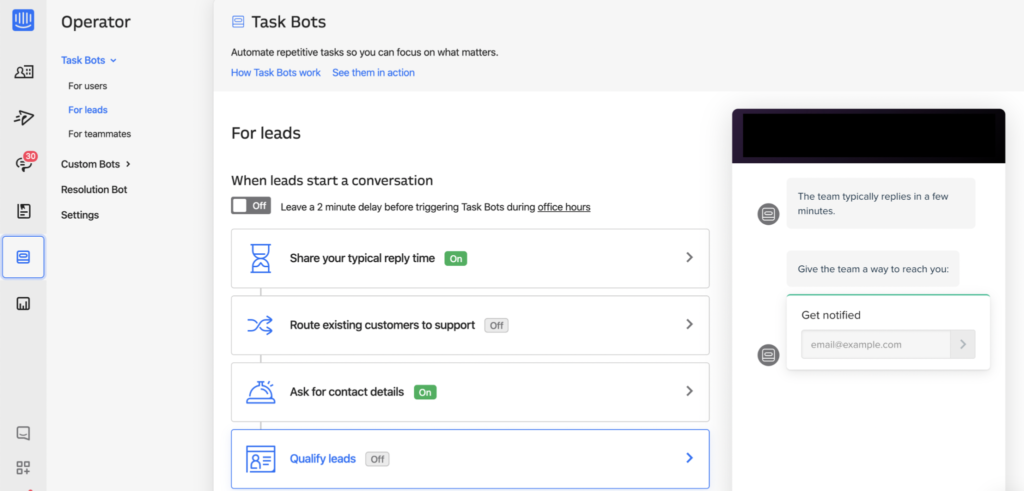
Plan required: Pro / Monthly cost: $153.00 per month
Viral Loops
On top of outbound and search engine marketing, this stack includes viral marketing as a channel to market. Utilising evangelistic customers’ willingness to spread the word about your service or product is a great way to drive new leads (and ones that convert better than other channels).
Viral Loops is a fantastic, really quick to set-up system that incentivises customers to refer you to other prospective customers. In this stack, we encourage customers to refer others through the Intercom chat function and via emails from the CRM system.
Plan required: Startups / Monthly cost: from $34.00 per month
Google Data Studio
Final thoughts...
on the Google Sales & Marketing Stack
If your team are already using various parts of G Suite this stack is definitely worth considering as it should easily fit into some of your existing processes. The automated and highly integrated nature of the stack should save any team time, bring in warm qualified leads and leave your sales team to focus on closing (rather than worrying about their own lead generation).
At Growth Division we look to automated or outsource wherever possible, this results in more efficient and more effective stacks. We’re always interested in talking with other marketers about how they set-up their stack, so if you have some clever ideas, or if you want to hear our thoughts on your stack we’d love to set-up a call!
Growth Division’s top tips
One thing we wish we’d known earlier:
GetProspect integrates with Google Sheets via Zapier, before we were using the VA to download the data then put it in Sheets. The Zapier integration works well to do this in a more automated way.
Trickiest integration:
This stack does have quite a few Zapier integrations, getting the GetProspect, then email validation through Debounce set-up right in GH Sheets is a bit tricky.
Estimated monthly stack cost:
Software: $509.97
Time/VA: $449
Total cost: $958.97
Money-saving tips:
Growth Division can save you on the Viral Loops subscription if you chat to us about setting up your stack.
Trusted by over 130 startups because our unique growth process and team of marketing experts unlock exponential growth